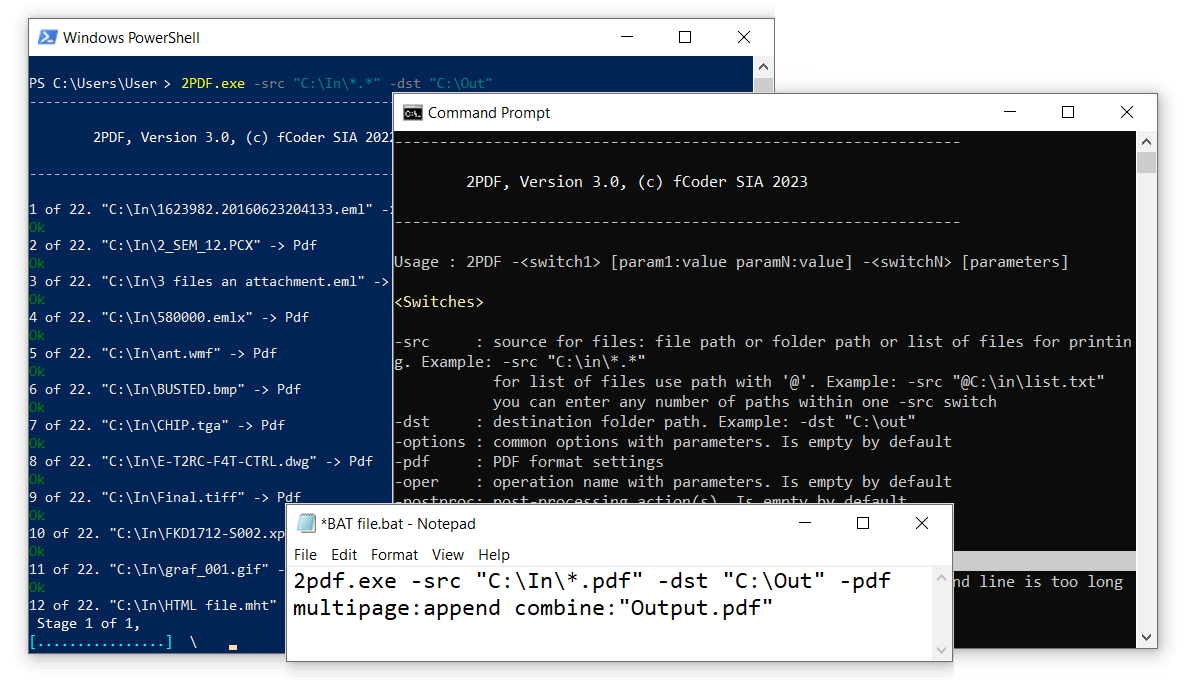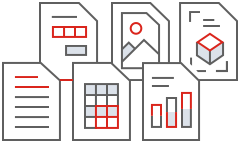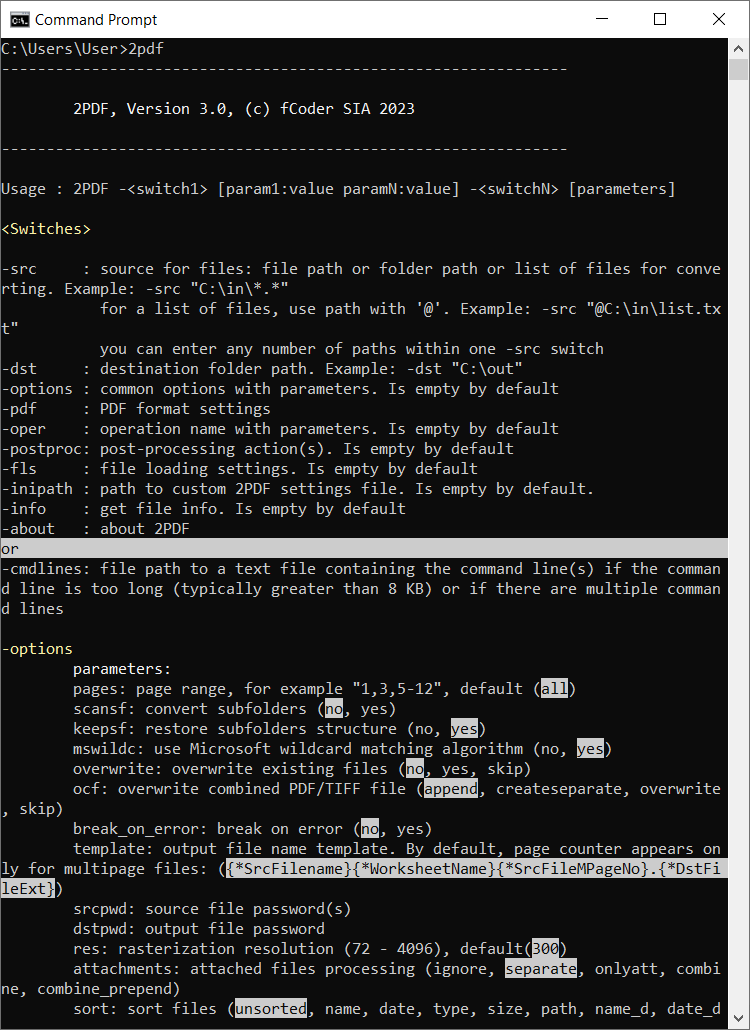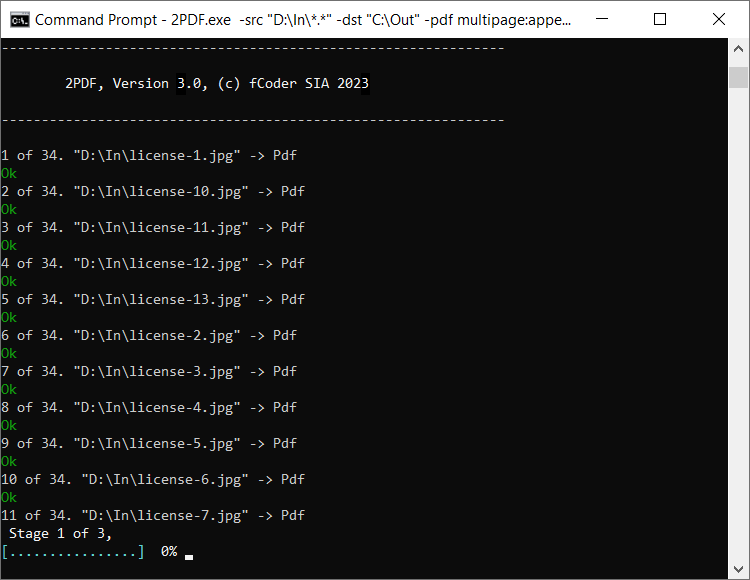Convert Documents and Images to PDF from Windows Command Prompt
2PDF is a tool that can convert PDF and almost any image file or document to the Portable Document Format (PDF). Designed primarily for developers and system administrators, it provides a wide range of customizable conversion options. This powerful command line utility can be used on a desktop, server, or invoked from other software. With 2PDF, you can fully automate your daily tasks related to file conversion.

Create PDF from
Command Line
PDF is a popular format designed to present data. With 2PDF, you can create PDFs from Word, images and other files, as well as create multiple PDF files at once.

Split & Merge Documents, Extract PDF Pages
2PDF offers various parameters which can help you manage your multipage documents in order to merge various files to PDF or split multipage files into separate pages.

Add Watermark to PDF
(Text or Image)
Placing a watermark on your documents or images allows you to protect your projects from unauthorized use or add some extra information to output PDF files.

Autorotate & Rotate Pages in PDF
2PDF lets you set page rotation to a certain degree or auto-rotation – to make output pages portrait or landscape. You can also set background color and rotation direction: clockwise or counterclockwise.

Create Searchable PDF using OCR
2PDF can make output PDF files searchable so that you can find and edit text. You can get text from scans, images and other non-searchable files. Available languages include English and other European languages.

Run File Conversion on Schedule or via Script
No need to execute commands manually! Just set a time- or event-based trigger via Windows Task Scheduler. Or, use a simple BAT, CMD, PowerShell, or VBScript.
Save DOCX, XLSX, JPEG, TIFF, PNG, HTML, and Many More as PDF
2PDF converts various formats to PDF via command line: PDF documents including PDF Portfolio, Microsoft Word DOC, DOCX, Microsoft XPS files, Excel XLS, XLSX and XLSM documents, PowerPoint PPT, PPTX presentations, TXT and RTF text files, HTML pages, PostScript PS, EPS files, Visio and Publisher files; Photoshop PSD, TIFF and CorelDraw images, camera RAW photos, iPhone HEIC photos, and more.
Advantages

Easy to Integrate
IT system integrators, power users and software developers can integrate 2PDF into the corporate environment or call it from their own software applications.

Flexible Configuration
You can set various options like automatic PDF rotation, file size reduction (compression), page range, output filename template, processing file attachments, watermarking, and more.
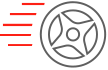
Fast and Reliable
Thanks to a reliable processing core, 2PDF is able to convert thousands of images and documents per session. It can also process very large high-resolution files.
Try 2PDF for Free
Download the trial version of 2PDF to evaluate the software and use it for non-commercial needs. The trial version allows you to try all the available features of the program. The only thing that makes it different from the commercial version is a special watermark "Created by trial version of 2PDF" added to every output file.
Buy Commercial License
Please buy a commercial license if you use the program for business. If you purchase 5 or more licenses, you can get a discount. Different licensing options are available for your needs and requirements:

Commercial License
Available as a one-time purchase for single activation and usage under one Windows user account.
$149

Site License
Available for an unlimited number of employees in an office. Allows activation and usage of 2PDF in all departments of a company.
$7,450
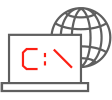
Developer License
Available for software developers so they can use 2PDF with their own software installation kit and distribute it without any limitations.
$10,000
How to Use

Run a command from Command Prompt or PowerShell

Create a VB script or BAT file to run the conversion on schedule or event

Integrate 2PDF into your own code or existing software
Examples & Syntax
To get started, open Windows Command Prompt or a similar editor that you use, type 2PDF.exe and press Enter. You will see the help window with all available options. This is a basic command which can be modified with other parameters such as page size, resolution, rotation, quality, and more:
2PDF.exe -src "C:\In\*.*" -dst "C:\Out"
This command will convert all files in the source (input) folder with default settings. C:\In is the source folder, and C:\Out is the output folder. Two asterisks separated by a dot (*.*) means any supported type of file with any file name will be processed. Below are some examples of other tasks you can perform with 2PDF:
Merge all files from a folder to a single multipage PDF file
2PDF.exe -src "C:\In\*.*" -dst "C:\Out" -pdf multipage:append combine:"my multipage.pdf"
Convert all files in a folder to a searchable PDF using OCR
2PDF.exe -src "C:\In\*.*" -dst "C:\Out" -pdf ocr:yes ocr_lang:English
Batch convert all files listed in a plain text file
2PDF.exe -src "@C:\tests\list.txt" -dst "C:\Out
Quickly merge 10000 PDF files and save to a single multipage file
2PDF.exe -src "C:\In\*.pdf" -dst "C:\Out" -pdf multipage:append combine:"my multipage.pdf" -options fast_combine:10000
2PDF News
2PDF 4.0: Smarter PDF Workflows with Bookmark Splitting and Editing Metadata, Adding Attachments to PDF, and Faster OCR
2027-10-27
Improve your PDF workflows with the new 2PDF 4.0! Convert to PDF from command line with new features, such as adding attachments to PDF, splitting PDF by bookmark sections, better OCR, ability to modify metadata, and more.
fCoder 2PDF Works from Windows PowerShell
2020-06-10
We would like to notify our customers that 2PDF works from PowerShell (Windows PowerShell 5, 6, and 7) – as well as other Windows command-line tools, such as Command Prompt (cmd.exe).
2PDF 3.0: Adding as Text Annotations, Loading Files from Excel, and Improvements for Processing CAD drawings
2023-01-18
Automate file conversion to PDF with the new 2PDF 3.0 from the command line. The latest version of 2PDF brings new features, such as adding text annotations, loading files from Excel, improvements for processing CAD drawings, and more.
Customer Support
Please contact our customer support service if you have any question, issue or suggestion. We are always ready to help you make the most out of 2PDF so that you can solve your tasks most effectively. We will assist you with the deployment of 2PDF in your company environment and help you integrate it to your software product. Please also contact us to get a volume, nonprofit or distributor's discount.

About Company
fCoder develops IT solutions for facilitating work with different documents and images for more than 20 years. We offer desktop, server-side and command line software for companies who have high and medium document workflows. Our customers are private companies, governmental, public and non-profit organizations – they benefit from our solutions designed to simplify document management. Our main areas of development are print automation and conversion of data into various file formats.